How to Transfer License Rights From One PC to Another :-
First of all we must understand this that after transferring the License right , you can use the Unity X Pro on that PC again. Transferring the License is useful in all cases where we need to move the programming software on different PC.First of all go to All Programs in start Menu , here in Schneider Electric folder you will se Registration Wizard Tool , open this. After this select the Middle Option i.e Transfer License Right and then Click Next , then select Transfer License Right from This PC to Another PC Option. Now after this it will ask the method that how You want to transfer the License Rights. The most Suitable Method is Via USB. SO select this option. So connect the Pendrive and select this destination and click next. So this way your License will be transferred in this Pendrive and you can restore the license in the same way.
See Below Picture for a better Understanding.
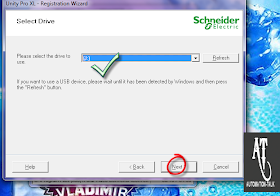
Dont forget to subscribe to get all latest updates and tricks in PLC Programming of Schneider PLC.
Subscribe to Automation-Talk by Email.

No comments:
Post a Comment