How To Add A Device In KEPServer
1.First Add a new Channel.
2. Now click on Click to add a New Device. Name your Device which can be 256 character in length.
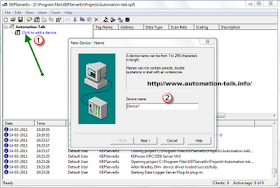
3. Now select your Device Model which can be found your device or its packing. Here we are choosing SLC 500.
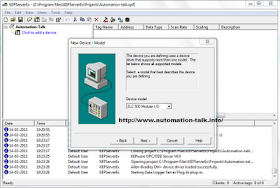
4. Now Select your Device ID which should not be equal to Interface card address.
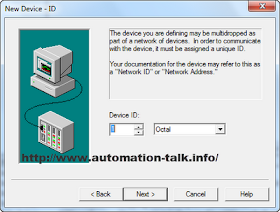
5. Now you will see device timing screen for new device. Dont change it or modify according to your self. Click on Next. Now you will see Auto Demotion screen, click next without changing.
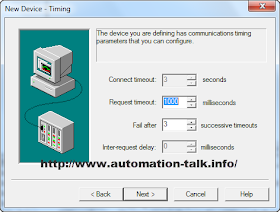
6. Now choose your request size in bytes.
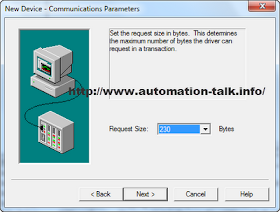
7. Now you will see slot configuration which is very important. Choose your slot carefully.
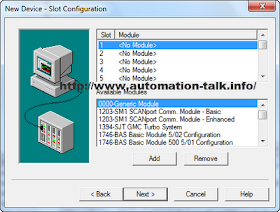
8. After clicking Next you will see finishing screen. Just click Finish after which you can add your Allen Bradley Tag in OPC Kepserver.
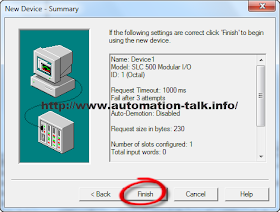
In the next coming we will tell you how to add OPC Tag in Kepserver for Allen Bradley PLC till then Subscribe to Automation-Talk by Email.

No comments:
Post a Comment