How To Setup a GSM MODEM For Sending SMS Through SCADA
1. Go to Phone and MODEM Options of your Computer in which you want to connect GSM MODEM. You can go to Phone & MODEM through Control Panel.
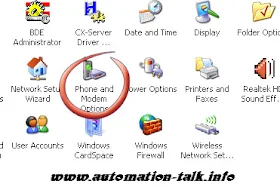
2. Double click in Phone & MODEM Options and click on Modem Tab and then to ADD (as you have to ADD a New Modem).

3. Now Check Don't Detect My Modem and click On Next. You can also choose Auto detect Method. If Auto method Don't work then use Manual Method.
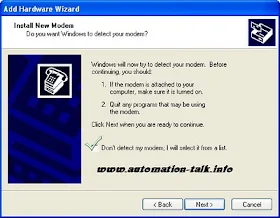
4. Now Select Standard Modem and from right list choose your baud rate you are going to Use. We choose 9600 which is standard.
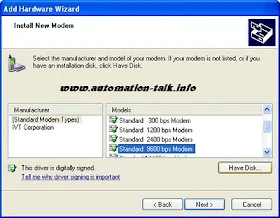
5. Now choose your COM port to which your Modem is connected and click Next.
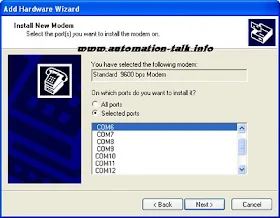
6. Now it should show a window which will tell you that Window is installing Modem.
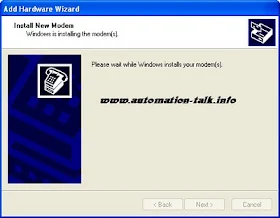
7.After that you Modem will be successfully Installed and click Finish.
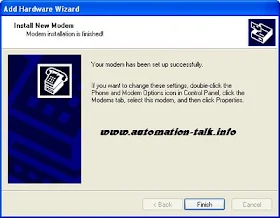
You can check installed MODEM at Device Manager & check it's Working if it is installed Successfully or Not. Or Just use Hyper-terminal and AT command to check. You can also Subscribe to Automation-Talk by Email to get more such useful tutorials.

Very good. More such project for enngineers can also be downloaded from www.final-yearproject.com
ReplyDelete