Creating a New file in RSview32 is a simple task. You just have a basic knowledge of SCADA, or even if you don't have then also you can develop simple applications. You can also learn RSView 32 or any other SCADA tutorials here.
Steps:
1.Click on Rsview32 icon to open it. It will look like below image

2.Now click on FIle and then New and a window will be opened.
Name the file whatever you want.
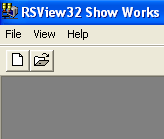
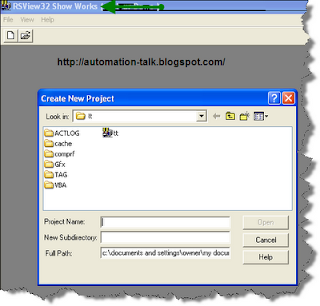
3.Now you will see a window in right side with your file name at header.
It will contain System,Graphics,Alarm,Data log etc.
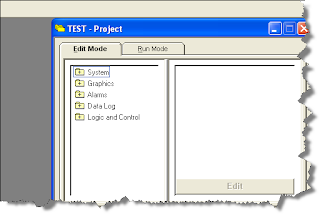
4.Click on Graphics and then in Display. Then a new window will open where you can create your application.
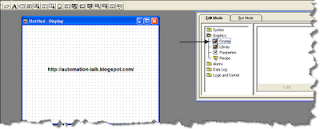
Now create your application.
Advertisements :-








0 comments:
Post a Comment